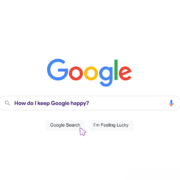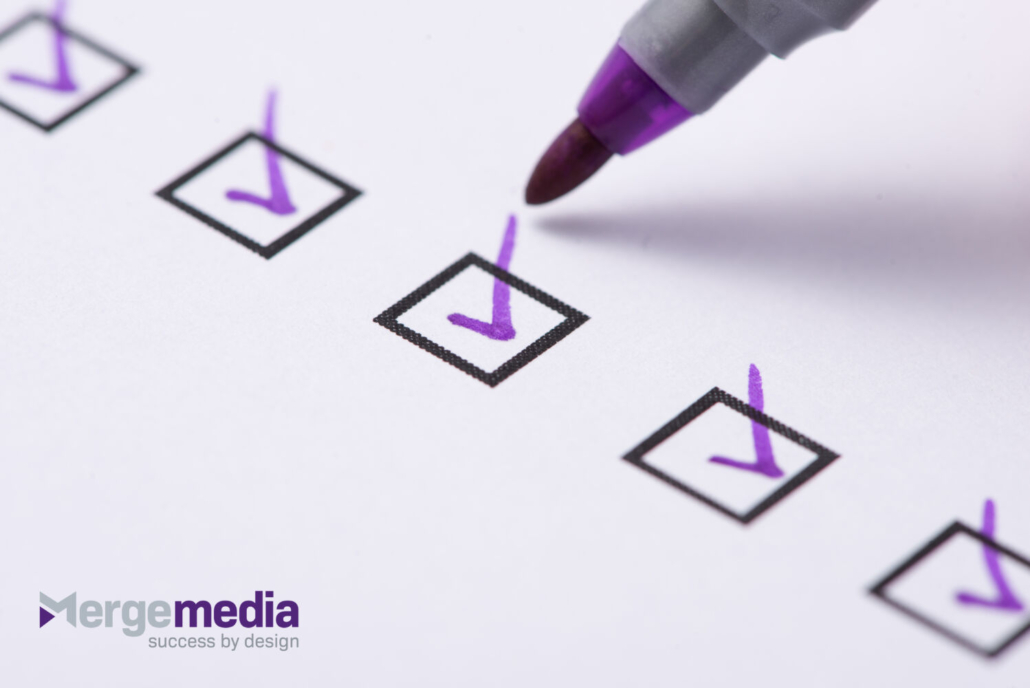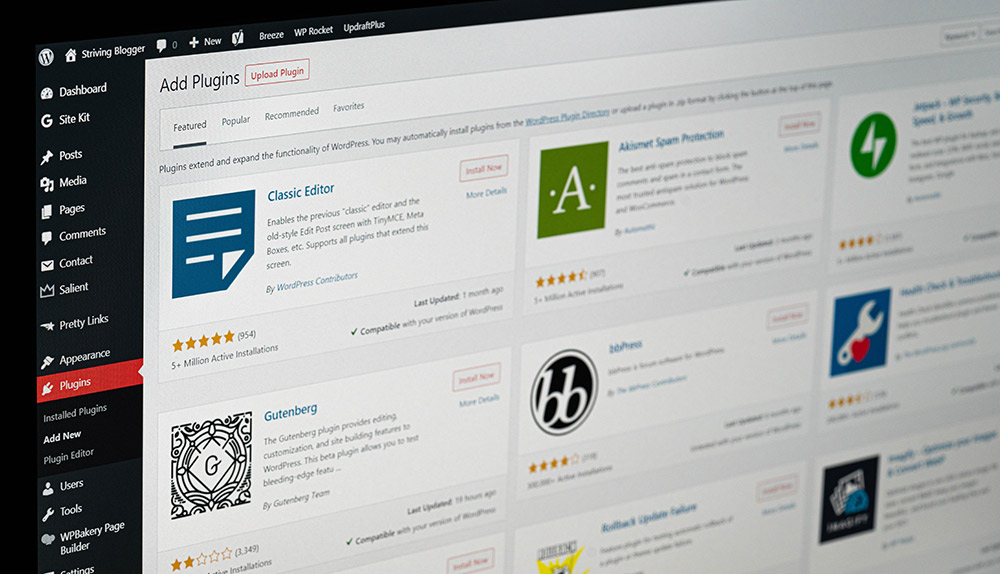Web design is always evolving, and 2025 is set to bring some exciting changes!
With new tech, smarter tools, and fresh ideas, websites are going to be more engaging, functional, and user-friendly than ever. Here’s a look at what’s on the way and how these trends could make websites even better for businesses and users alike.
1. Websites That Feel More Personal
Thanks to smarter AI (artificial intelligence), websites are becoming better at understanding what visitors want. In 2025, expect to see more sites that adapt in real time. For example, a website might show you products based on what you’ve searched for or customise the homepage to suit your preferences.
This means businesses can offer more relevant experiences, and users won’t waste time scrolling through things they don’t care about. It’s like a website that knows you without being creepy!
2. Stunning 3D Features
Websites are stepping up their visual game with interactive 3D elements. Think of a furniture store where you can spin a chair around and see every angle, or an architect or builder site that lets you zoom in on all the little details of a build.
3D designs will make websites feel more alive and engaging, keeping people interested longer. It’s a big win for businesses trying to showcase their products in a memorable way.
3. Clean and Simple Design That Works for Everyone
Minimalism is still in, but it’s not just about looking sleek—it’s about being easy to use. Websites in 2025 will focus on being super functional. This means larger buttons, designs that work well on any screen, and even voice navigation for hands-free browsing.
Plus, there’s a big push for inclusivity. Sites will be designed so everyone can use them easily, including people with disabilities or limited tech skills.
4. Eco-Friendly Websites
More businesses are thinking about their environmental impact, and websites are no exception. In 2025, expect to see “green” websites that use less energy to run and rely on sustainable hosting solutions.
This might not seem like a big deal, but it can make a difference. Companies that embrace eco-friendly web practices aren’t just helping the planet—they’re also showing customers they care about important issues.
5. Voice Search and Chat Features
With more people using voice assistants like Alexa or Siri, websites are adapting. Instead of typing out searches, you’ll be able to speak into your phone or computer and get instant results.
On top of that, chat features are becoming more conversational and natural, almost like you’re texting a real person. These tools will make browsing faster and easier for everyone.
6. Websites That Work Great on Phones First
We’re all glued to our phones, and web designers know it. In 2025, expect more websites to be built with mobile users in mind. This means designs that are easy to scroll through, tap, and navigate—all without waiting ages for pages to load.
Mobile-first doesn’t just mean looking good on a small screen—it means thinking about how people actually use their phones to shop, browse, or connect with businesses.
7. Augmented Reality (AR) Will Wow Users
AR is no longer just for gaming. Imagine trying on sunglasses virtually or seeing how a new couch looks in your living room, all through a website.
This tech is going to take both e-commerce and service-based sites to the next level, giving people a way to interact with products in a much more exciting and personal way.
Why This Matters for Your Business
These trends aren’t just cool—they’re practical. Businesses that embrace these changes can make their websites stand out, connect better with their audience, and ultimately drive more sales.
At Merge Media, we’re here to help you stay ahead of the curve. Whether you’re thinking about a new website or just want to tweak your existing one, we’ll make sure it’s ready for whatever 2025 brings.
Let’s create something amazing together. Contact us today and let’s get your website future-ready!